Custom Menu Items in YourSites
Have you ever wished you could save filtered lists of sites with specially selected fields. With YourSites this is very easy!
1. The first step is to create your customised layout
Select the Layouts option on the left of YourSites

Give your layout a name (to be displayed) and a description (for your own use only - not displayed). Some fields take a non-trival amount of processing power to generate so most of the time (unless you want the values re-generated on each display) you should leave caching enabled.

Next select the fields you wish to display and their ordering. You should always include one of the site identification fields in the list

2. Check your customised layout
Your new Project Status view appears under the sites menu item on the left of YourSites

See your customised set of fields displayed - the problem is that you may not want to display all your sites with this custom view.

3. Filter your list of sites
We can now filter the list e.g. Joomla sites only that are clones. Once we have filtered the list click the 'Permalink' icon

Copy the permalink from the popup (no need to copy the schema or domain.

4. Create new menu item group and menu item
In the YourSites config select the 'CRM Settings' tab and scroll down to 'Custom Menu item'.
Create a new menu item group and provide an icon then save the configuration.
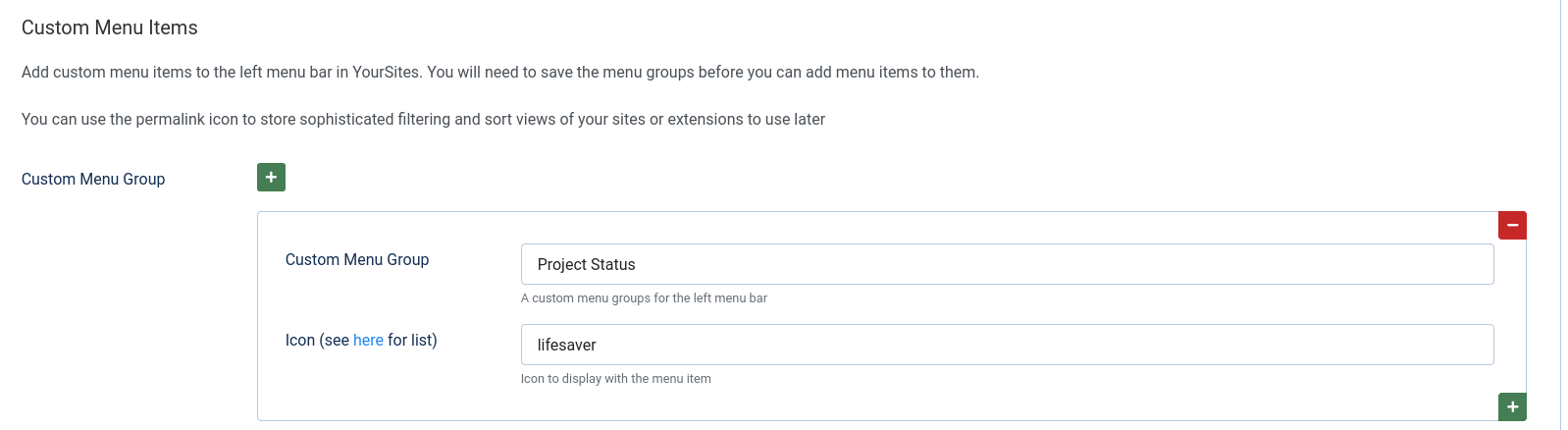
Now create a new menu item within this group

5. Checkout your new menu item

We love every single one of our users, without you YourSites simply couldn't happen! So we would love a review at the Joomla! JED so we can let others know about us too, please take a minute to write a review:
https://extensions.joomla.org/extension/yoursites-manager/
If you feel you have something negative to say, we would implore you to speak to us first, as we really really don't want anyone to be unhappy!