Using YourSites to manage your client site Download Ids
With YourSites you can store all your commercial extension download ids centrally on the YourSites server without the need to configure them on each client site.
If you open the Download Ids tab of the YourSites config you can configure many commonly used extensions straight out of the box.

Even if your extension isn't listed you can add as a custom download ID.
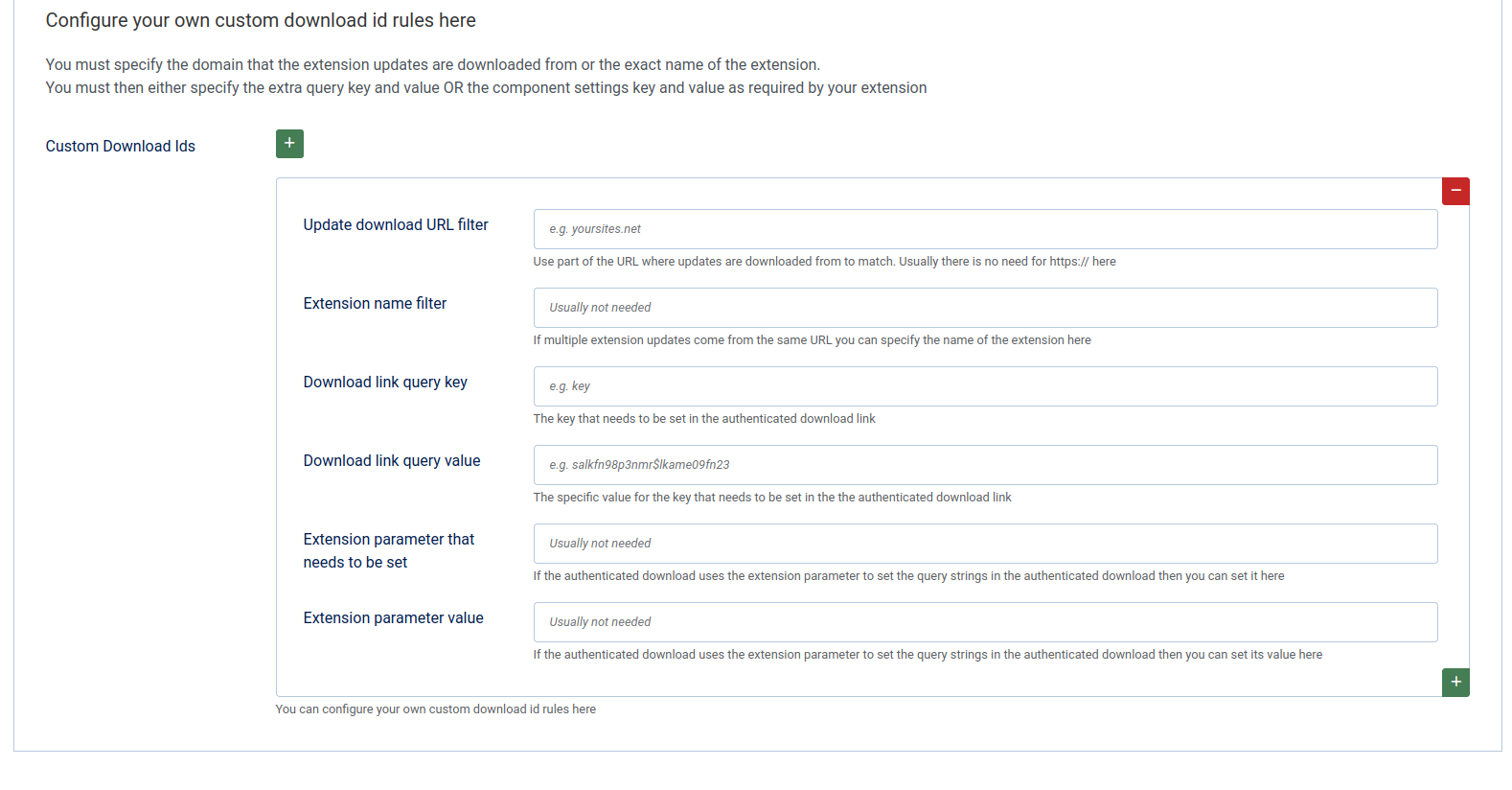
- Set a part of the download URL where the downloads of your extension come from e.g. if your downloads from from https://updates.componentwebsite.com/yextension/versionxxx then you can simply put componentwebsite.com in the download URL filter.
- You would only need an extension name filter if the vendor uses different download Ids for different extensions.
- The download query key and query value are the most commonly used way to generate a validated download e.g dlid=YourDownloadID
- Some extensions set a parameter in the params column of the extensions table so you could try setting dlid and YourDownloadID here is the query key/name doesn't work
To make it easier to figure out the query key name and value you can usually find these in the list of extensions in YourSites. Hover your mouse over the information icon to see the Download ID information. Note that you will need to check for extensions updates at least once after upgrading to version 1.62.0 of YourSites for this information to be populated.
For example for Akeeba we see
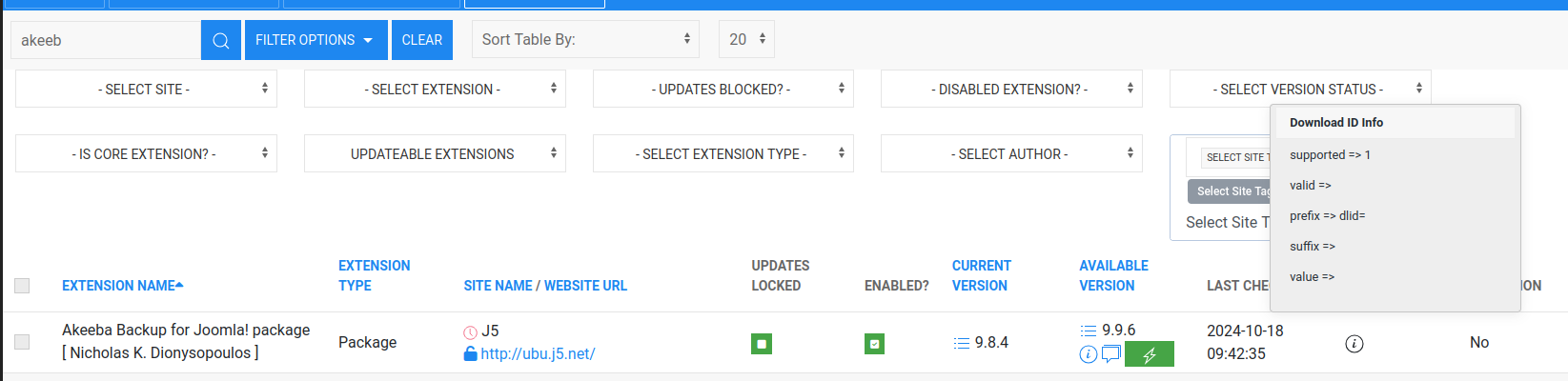
For JCE Pro we see
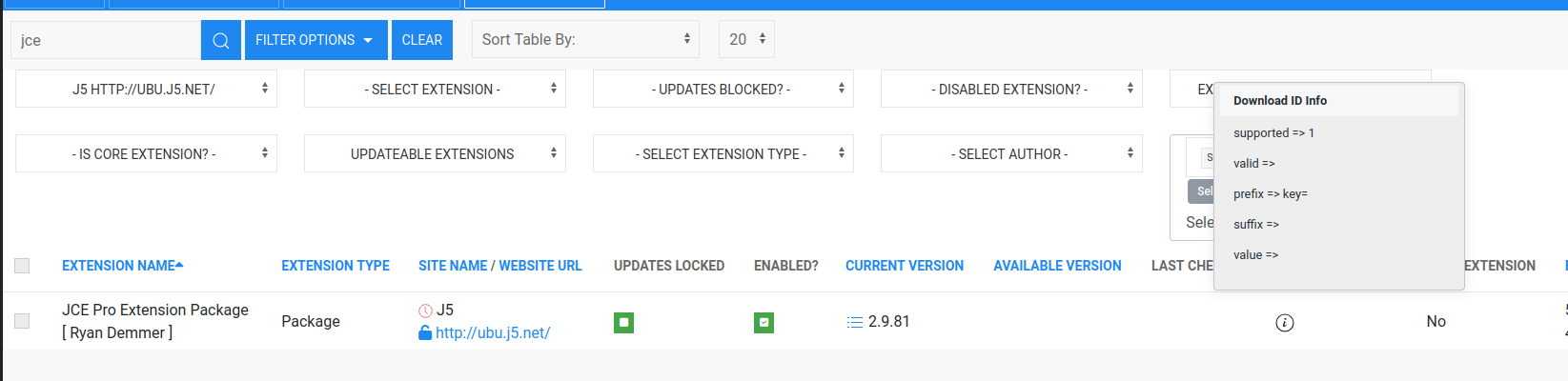
So for Akeeba you would set the "Download link query key" to dlid and the value to match your download ID. For JCE you would use key and the value to match your download ID
Here are a few other examples
-
Tassos Extensions
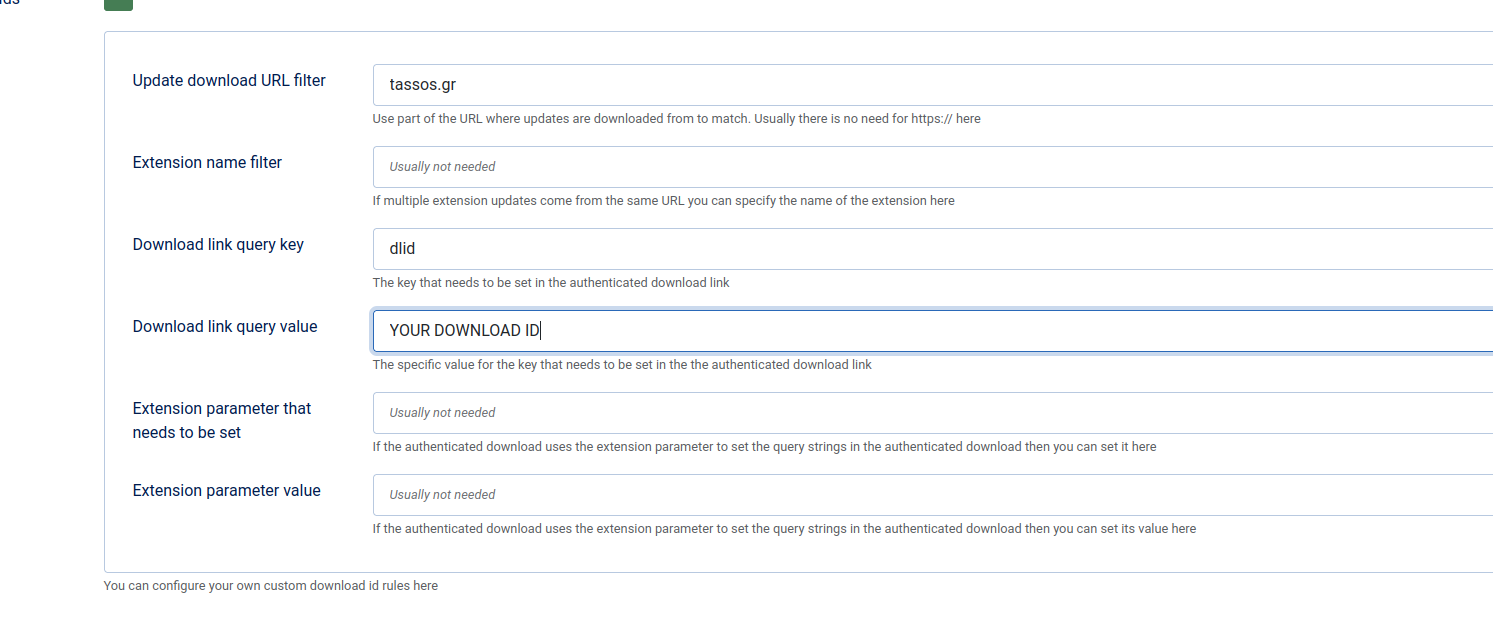
-
Ignite Gallery

-
RS Forms
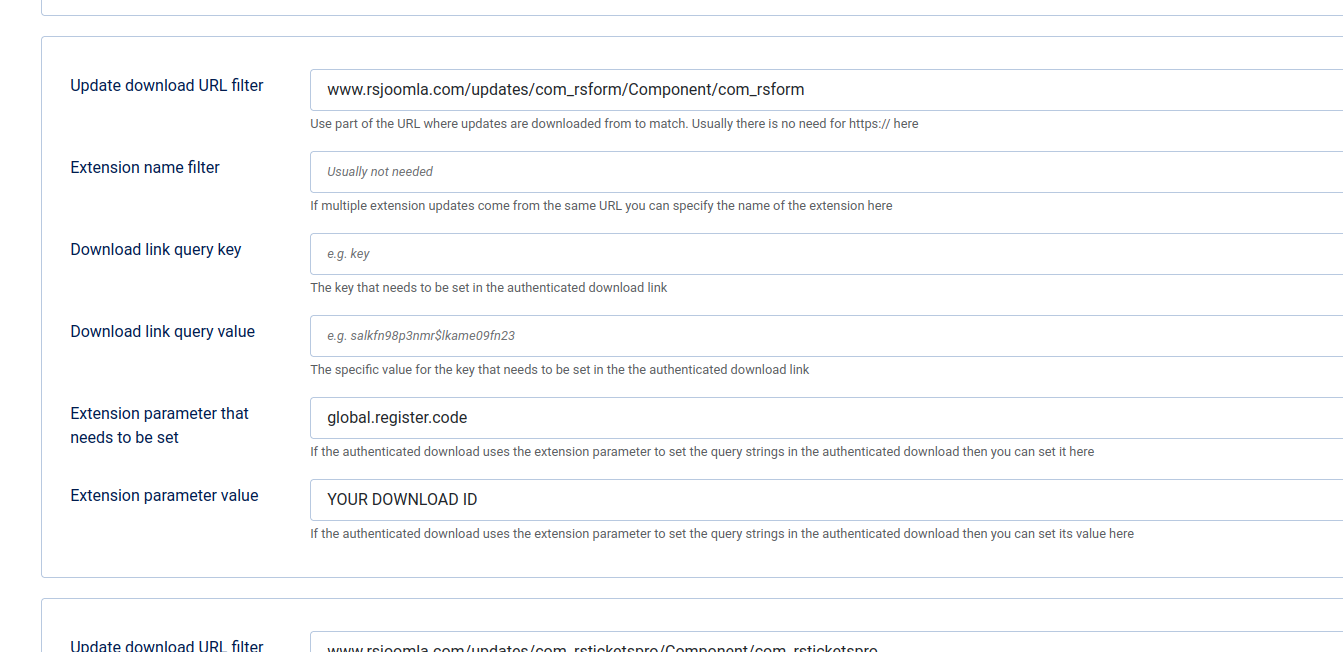
-
RS Tickets

-
RS Firewall

-
Ingallery
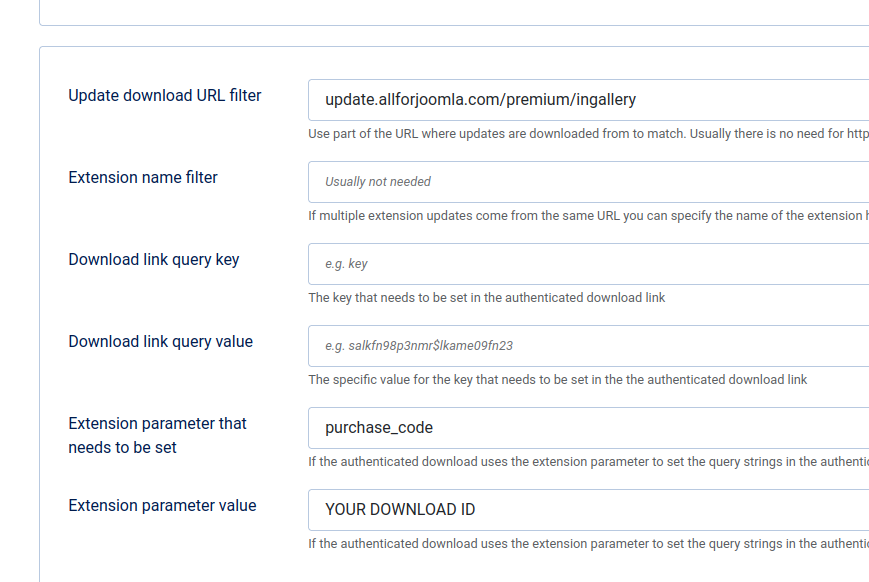
-
ICAgenda

-
Zoolanders Essentials

We love every single one of our users, without you YourSites simply couldn't happen! So we would love a review at the Joomla! JED so we can let others know about us too, please take a minute to write a review:
https://extensions.joomla.org/extension/yoursites-manager/
If you feel you have something negative to say, we would implore you to speak to us first, as we really really don't want anyone to be unhappy!